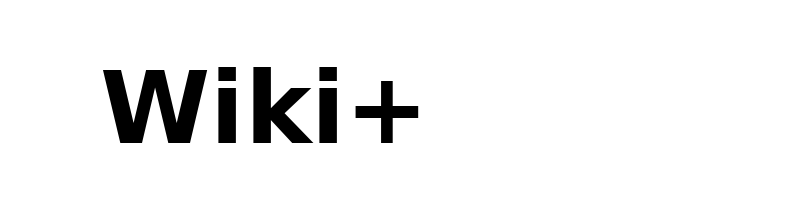Bitcoin whitepaper hidden in every macOS

In recent news, it has been revealed that the Bitcoin Whitepaper, a crucial document that describes the fundamental principles and design of Bitcoin, is concealed within every contemporary macOS edition. This paper holds significant value in the realm of digital currency. A tech-savvy blogger was the one who stumbled upon this fascinating find, which has been part of macOS versions since 2018, in the form of a PDF file.
Where is the bitcoin hidden in macOS?
Numerous sources report that, starting with macOS Mojave in 2018, every modern copy of macOS up to the latest version, Ventura (13.3), secretly contains the Bitcoin Whitepaper. However, this document is absent in High Sierra (10.13) and earlier versions. Hidden within the built-in image viewer, Preview, the whitepaper serves as a sample document for a device called "Virtual Scanner II," which may be concealed or not installed by default. Mac users can execute a simple terminal command to display all nine pages of Nakamoto's invention in a PDF version within Preview.
Satoshi Nakamoto, possibly an individual or a group, authored the Bitcoin Whitepaper in 2008, which thoroughly explains the cryptocurrency's function and purpose. The document holds significant value for Bitcoin and cryptocurrency supporters. The reason for including the Bitcoin Whitepaper in macOS remains unclear, but it might have served as a convenient, lightweight multipage PDF for testing.
Photo by Markus Spiske / Unsplash
Apple identified the Bitcoin Whitepaper's presence in macOS as an internal issue almost a year ago, and the engineer who embedded the PDF initially was assigned to address it. Yet, the file remains unaddressed and continues to exist within the system. The Bitcoin Whitepaper is not the sole hidden document in macOS; for years, the Pages app contained a tiny "apple.txt" file featuring the full text of Apple's "here's to the crazy ones" ad speech and former CEO Steve Jobs' 2005 Stanford commencement address.
Who is Satoshi Nakamoto?
The assumed alias of the individual or collective that brought Bitcoin to life, wrote the Bitcoin manifesto, and launched the original Bitcoin software in 2009 is Satoshi Nakamoto. Unraveling the enigma of Satoshi Nakamoto's true identity has led to countless hypotheses and efforts over time, yet it remains a mystery.
Satoshi Nakamoto's name initially surfaced in the Bitcoin blueprint released in 2008, which detailed the technical framework and driving forces behind Bitcoin. As a pivotal player in the evolution of the digital currency realm, Satoshi Nakamoto is widely acknowledged for devising the premier decentralized digital money system.
What motivated Santoshi Nakamoto?
Satoshi Nakamoto's incentive to develop Bitcoin stemmed from a desire to establish a decentralized digital currency, enabling peer-to-peer electronic transactions without reliance on middlemen like banks or payment services. Nakamoto was allegedly disheartened by the shortcomings and constraints of the conventional financial system, prompting the pursuit of a more efficient, affordable, and secure alternative.
In a thought-provoking 500-word essay accompanying the code, Nakamoto hinted that the driving force behind Bitcoin's creation was fueled by frustration towards the financial crisis. The overarching aim was to engineer an asset that embodied autonomy, decentralization, and resistance to the whims and desires of any single person or organization.
Moreover, Nakamoto's creation of Bitcoin was propelled by a vision to redefine money in a way that severed ties with government or central authority control.

How was the Bitcoin whitepaper discovered in macOS?
A tech blogger, Andy Baio, stumbled upon the Bitcoin whitepaper in macOS while trying to fix his printer. He found a PDF version of the whitepaper hidden in every macOS release since Mojave in 2018. Baio made it simple for others to access the whitepaper by creating a Terminal prompt, a command line tool for macOS. He shared his discovery in a Waxy Blog post called "The Bitcoin White Paper Is Hidden in Every Modern Copy of macOS."
Other Mac users verified Baio's find, locating the whitepaper within their macOS systems as well. Its presence in macOS is thought to be an easter egg, a secret feature or message purposely included by developers. The reason for the whitepaper's inclusion in macOS remains uncertain, but it's speculated that an engineer working on the operating system might have added it.
In summary, uncovering the Bitcoin whitepaper in macOS was a surprising and unintended discovery that has since captured the interest of the crypto community and beyond. As a crucial text for the cryptocurrency field, its availability in macOS grants Mac users easy access to this significant document.
What is the significance of the Bitcoin whitepaper?
The Bitcoin manifesto, a nine-sheet composition from 2008, came to us by an enigmatic individual or posse donning the pen name Satoshi Nakamoto. This manifesto lays out the idea and blueprint for Bitcoin, a dispersed digital dough that functions on a peer-to-peer grid. It delves into how Bitcoin tackles the double-spending dilemma in e-cash exchanges through a proof-of-work scheme, demanding miners to crack intricate math puzzles for transaction validation.
The weight of the Bitcoin manifesto is in its capacity as a cornerstone piece for the crypto-coin domain. It brought forth the notion of a decentralized digital moolah running on a peer-to-peer lattice, which in turn sparked the invention of a multitude of additional crypto-coins. The manifesto further detailed the tech specs and incentives behind Bitcoin, molding the progression of the crypto-coin sphere. The document has been thoroughly pored over and dissected by scholars, investors, and aficionados alike, persisting as a vital historical and technical paper in the crypto-coin industry.
What problem did the Bitcoin whitepaper aim to solve?
The Bitcoin manifesto sought to tackle the issue of depending on third-party go-betweens for digital transactions. These middlemen, like banks or payment platforms such as PayPal, can be sluggish, costly, and necessitate faith in a centralized power. The manifesto put forth a decentralized framework grounded in cryptographic evidence rather than trust, wherein deals are authenticated by a network of nodes and documented on an openly accessible record dubbed the blockchain.
This structure would enable direct digital transactions between individuals, bypassing the need for intermediaries, and resulting in quicker, more affordable, and safer exchanges. Furthermore, the manifesto aspired to establish a novel understanding of currency that wasn't linked to any government or central authority.
How to access bitcoin whitepaper PDF in macOS?
To look up the PDF file of the Bitcoin whitepaper on a Mac, there are several methods available. One way is to use the Terminal app and type the following command: open /System/Library/Image\ Capture/Devices/VirtualScanner.app/Contents/Resources/simpledoc.pdf. This command will open the PDF file of the whitepaper in the Preview app.
Another way is to use the Finder app and navigate to the following folder: /System/Library/Image Capture/Devices.
In this folder, there should be a VirtualScanner app icon. Control-click (or right-click) on the icon and select "Show Package Contents" to open the folder. Then, navigate to the "Contents" folder and open the "Resources" folder to find the simpledoc.pdf file. It is worth noting that the file is found in every version of macOS from Mojave (10.14.0) to the current version, Ventura (13.3), but isn’t in High Sierra (10.13) or earlier.